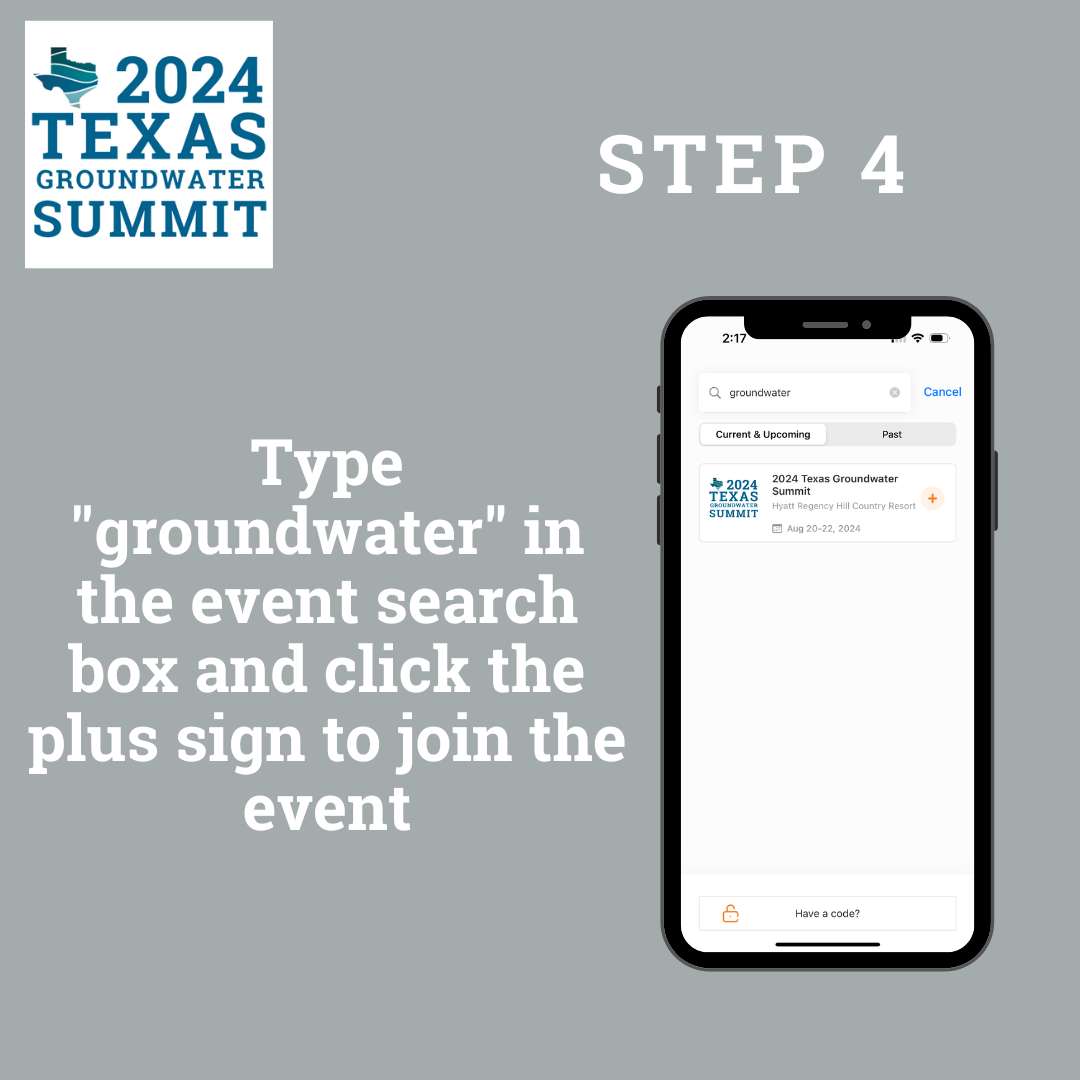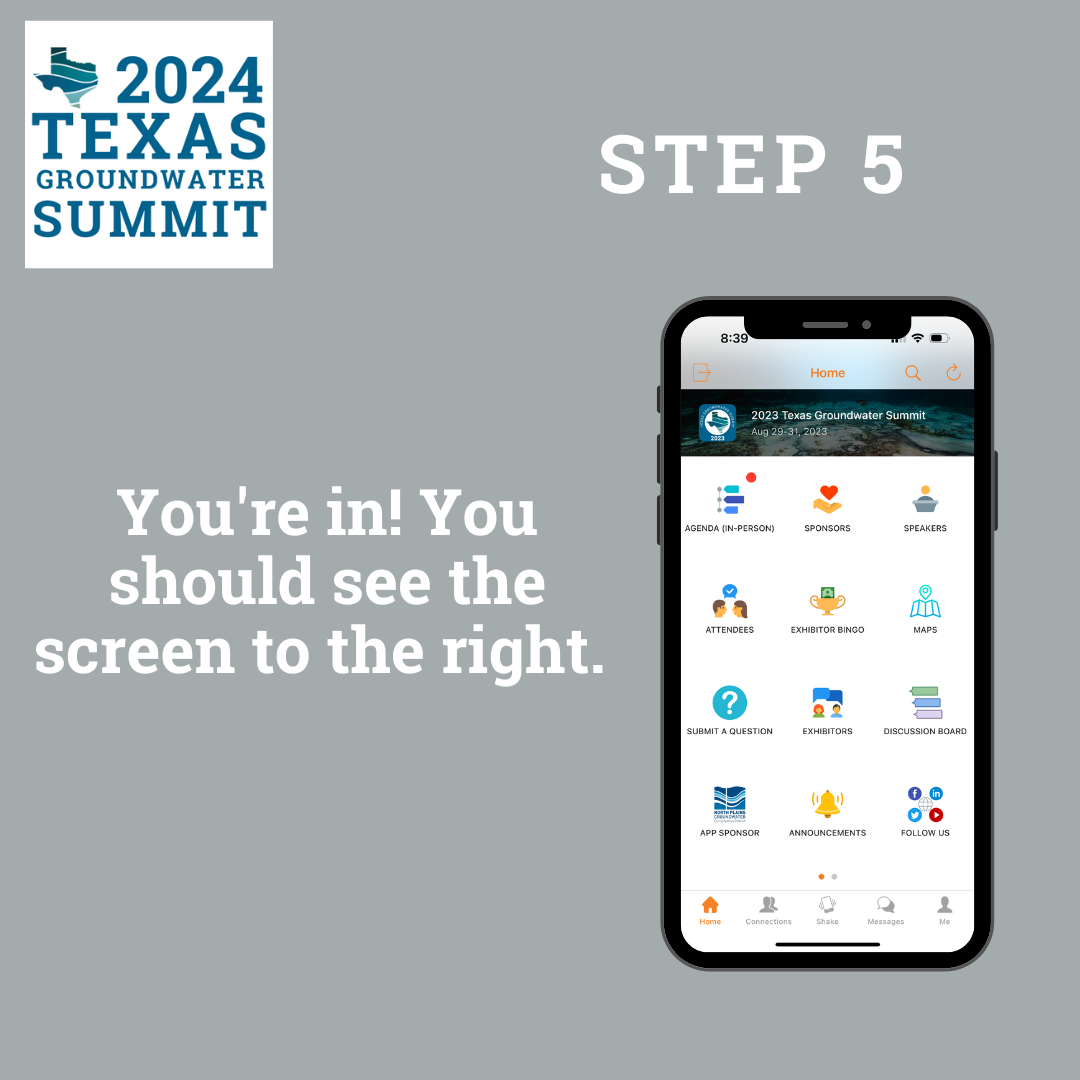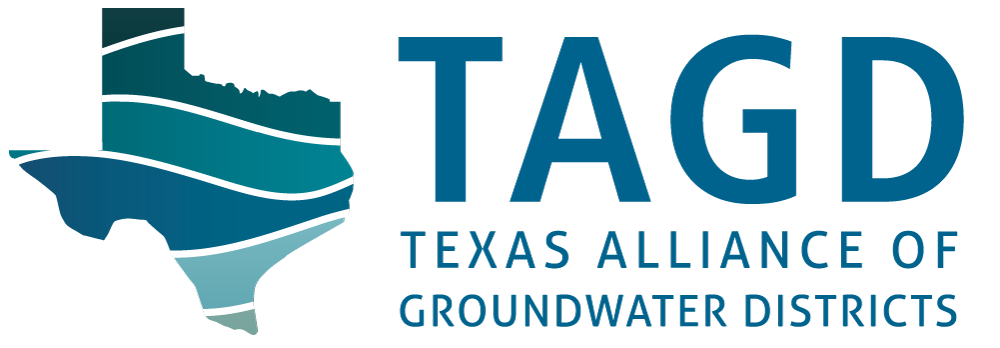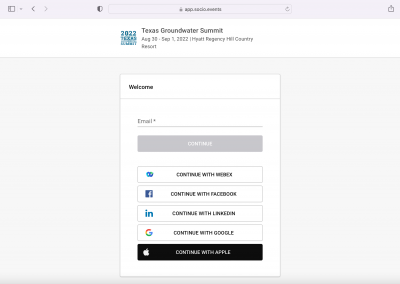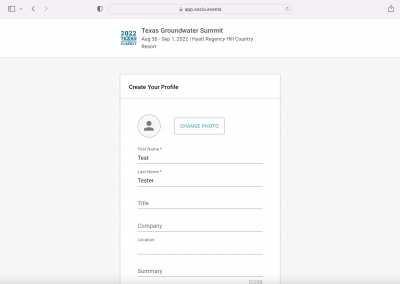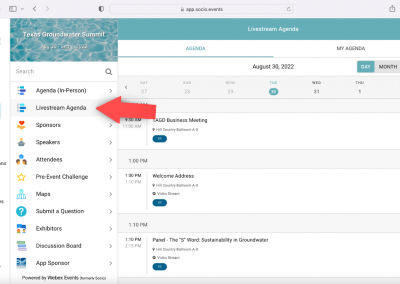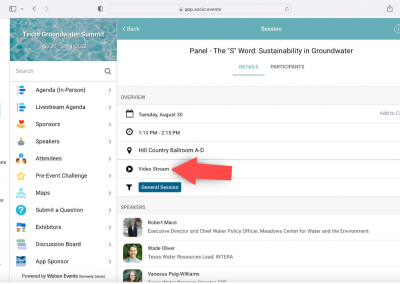Livestream Platform Instructions
We’re happy to offer a livestream option for the Texas Groundwater Summit that will allow you to watch all of the sessions from your computer or mobile device. The Summit will be livestreamed through a service called Webex Events (Socio). For optimal viewing, we recommend using a web browser (preferably Chrome) on a computer, laptop, or a dedicated tablet to watch the sessions. Bookmark the web app link below so that you can easily access it for all three days of the Summit. Be sure to use the name connected to your registration to avoid being invoiced for the cost of registration. Please be aware that your registration is personal to you (a single viewer) and anyone else who has not registered for the Texas Groundwater Summit and logs into the livestream platform will be invoiced for attending the event at the livestream registration rate. See below for step-by-step instructions to access the livestream platform. BE SURE to use the email address you were registered with.
If you have any questions or issues and have confirmed that your account uses the same email address that is registered for the Summit, please email the TAGD event staff at summit@texasgroundwater.org. Our response time may be delayed once the event starts, so please begin this process in advance. Once you’re in, if there is a technical problem, you can also message Julia Stanford or Annick Maddox by clicking their name in the Attendees list.
IMPORTANT: Be sure use the email address you registered with (where you received this email) to log in, as this is required for automatic access to the livestream when you log in. Most of the troubleshooting requests we receive are due to this issue. If you need to use a different email address, we can update it manually – just let us know by emailing summit@texasgroundwater.org as soon as possible.
Enter the attendee email address attached to your registration (where you received the email with this information)
Complete your profile – be sure to include a photo, your organization, and your name as it appears on your registration
 The companion mobile app has the same content as the livestream platform and was created for on-site attendees, but can be helpful for networking or submitting questions while watching on another screen. Please follow the steps shown in photos below to download the Texas Groundwater Summit app. To easily find the Webex Events (formerly Socio) app on the App Store or Google Play Store, visit this link or use your phone’s camera to scan this QR code.
The companion mobile app has the same content as the livestream platform and was created for on-site attendees, but can be helpful for networking or submitting questions while watching on another screen. Please follow the steps shown in photos below to download the Texas Groundwater Summit app. To easily find the Webex Events (formerly Socio) app on the App Store or Google Play Store, visit this link or use your phone’s camera to scan this QR code.